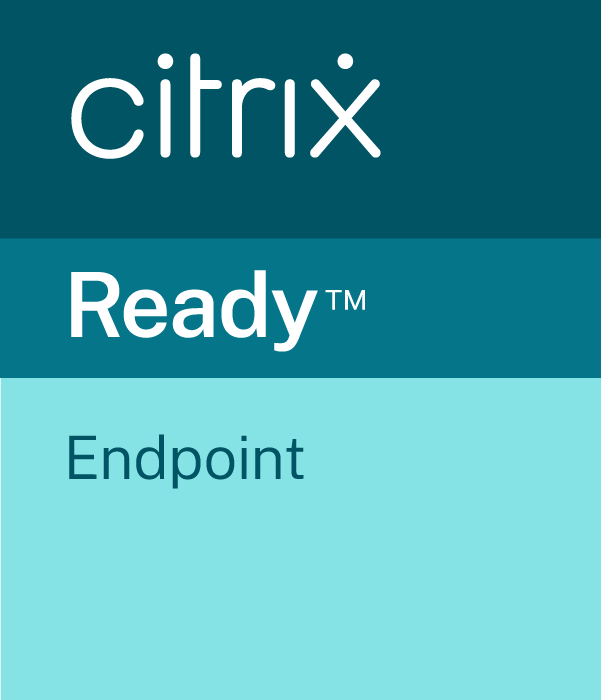Product Details
The 10ZiG 6000q Series is a flexible, powerful workhorse Thin Client addition to the 10ZiG product lineup. A compact, durable, reliable, and fanless endpoint, the 6000q is Fiber Optional and features an innovative optional I/O expansion via Port-on-Foot design. Supportive of Citrix, Microsoft, Parallels, Amazon WorkSpaces, and more. Equipped with free centralized management via The 10ZiG ManagerTM, which comes cloud-enabled with unlimited user licenses. Covered by a 3-Year Advance Warranty, technical support, and software upgrades. Also available in a Zero Client device
Device Make and Model: 10ZiG 6000Q Series Thin & Zero Client
Device ChromeOS version: 107.0.5304.92
CWA Version: 22.11.0.17
Citrix CVAD Version: 2203
|
Type |
Test |
Result |
|
Citrix Workspace |
Citrix Cloud services, Citrix Workspace app and Citrix Workspace |
Pass |
|
File Upload and Download from Citrix session |
Pass |
|
|
Clipboard operation using default keyboard keys. |
Pass |
|
|
Launch resources from ICA file |
Pass |
|
|
Public mode (Managed guest session) |
Pass |
|
|
Multimedia |
Video playback support |
To be tested |
|
Video call via 32 and 64-bit apps |
Pass |
|
|
Audio playback support |
Pass |
|
|
Peripherals |
Multiple USB devices redirection |
Pass |
|
Access USB devices from other session |
Pass |
|
|
Release USB devices from connected session |
Pass |
|
|
USB redirection: Isochronous transfer testing with MTOP |
Pass |
|
|
Auto USB-Redirection with no optimized alternate channel |
Pass |
|
|
Auto USB-Redirection with device having audio/video functionality |
Pass |
|
|
High-Definition external Webcam |
Pass |
|
|
Monitors Pixel ratio (display resolution) with and without window resize |
Pass |
|
|
Higher resolution Monitors support (1920x1080 and above) |
Pass |
|
|
Multimonitor support with different resolutions |
Pass |
|
|
Multimonitor (Retina) with High Dpi |
Pass |
|
|
Graphics |
Visual validation - scrolling of text |
Pass |
|
Visual Quality validation using Pixel lossless compression: Always Lossless, Build to Lossless |
Pass |
|
|
Thin Wire plus setting: Does not obey the legacy color depth policy |
Pass |
|
|
Dirty Regions ThinWire capability |
Pass |
|
|
Hardware acceleration using H265 Codec support |
To be tested |
|
|
Kiosk Mode |
KIOSK mode functionality |
Pass |
|
USB Functionality in Kiosk mode |
Pass |
Screenshots

Features
- Intel J4105 Quad Core 1.5GHz (2.5GHz Burst)
- 2 x DisplayPort (3840 x 2160), 4K @ 60Hz
- 1 x DDR4 RAM for High Speed Support
- 4 x USB Port 2.0, 1 x USB Port 3.0, 1 x USB Port C
- RJ45 LAN (Optional Fiber LAN)
- Optional TPM 2.0
- Optional TAA Compliant
- Optional Wireless (Dual External Antenna)
- Support VESA Mount and Kensington Lock
- FREE Centralized Management via The 10ZiG Manager™