Videos
Product Details
CAD Redirect offers seamless interception of Windows key-presses and shortcuts (Including Ctrl+Alt+Delete!), allowing them to be passed uninterrupted to a user’s session, without modification or disruption to the remote desktop or back end infrastructure. CAD Redirect creates a consistent, natural experience for all users across your estate.
CAD Redirect ensures every single keyboard shortcut is passed uninterrupted to a user’s remote session, including the Secure-Attention-Sequence keys such as Control + Alt + Delete and Windows Key + L (Lock Computer) with absolutely no modifications to your remote desktop environment or back end infrastructure.
Screenshots
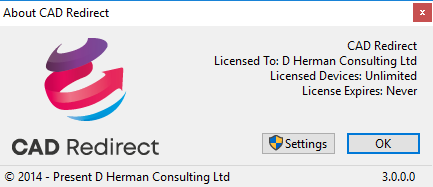

Features
- Efficient and easy client-only installation
- No end-user manuals - just natural, ergonomic working
- Allows user to switch between multiple remote sessions and local the local desktop with ease
- No reliance on built-in shortcuts - all keys are received as-is by the remote session (You can even disable the ICA Ctrl+Alt+Delete shortcut altogether!)
- Prevents local software from overriding keyboard short-cuts
Resources
Whitepapers
GettingStarted





