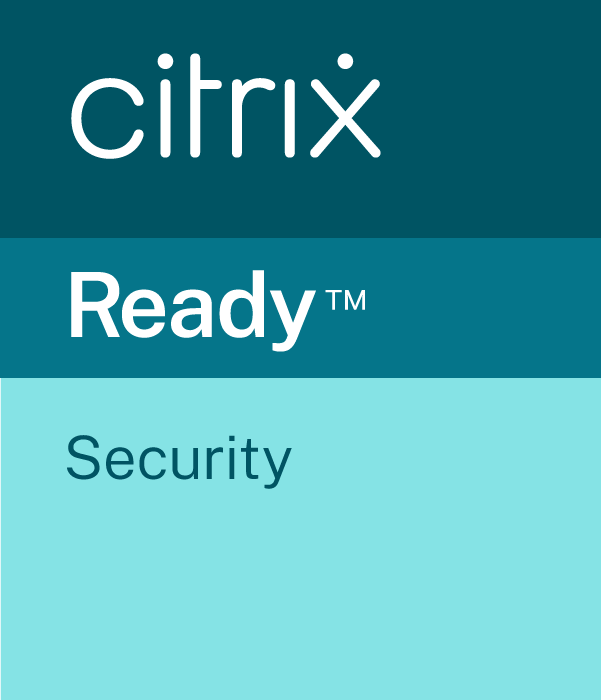Product Details
e-Safe Compliance is a client/server based software which ensures complete corporate compliance at the endpoint by monitoring all forms of information and communication both online (corporate internet, 3G modems, Social media, chat, blogs, etc.) and offline (documents, USB drives, file sharing, etc.). e-Safe Compliance employs a unique user centric approach which relies on identifying and educating the offender at the source of the problem hence acting as the perfect deterrent to any infringement of company’s policies. An overview of the main security and user monitoring features are provided below.
Security Module
- Creation of Information Asset rules to i) classify documents and text as being an information asset, and ii) specifying how the asset can be used and the protection that is needed.
- Built-in rights management
- The rights management system uses an encryption scheme that is transparent (the user, if authorized to, can open documents immediately without passwords) and persistent (encryption is not lost when transferring to a third party machine by any means).
- The rights management restricts access by user or user group.
- The rights management restricts copy/paste, printing of content within document.
- Documents can be protected with rights management even when offline.
- Discovery and classification of documents as Information Assets, along with automatic protection using built-in rights management.
- Tracking of document versions and changes to content of Information Assets.
- Detecting / blocking communication of Information Assets (text and attachments) including emails, webmail, chat, webposts.
- Detecting / blocking transfer of Information Assets to offline media (Printer, USBs etc) and online media (Skydrive, Dropbox, GDrive, etc.)
- Consumption of protected documents on iOS and android based mobile devices, along with application of the same content restrictions and user access profiles.
Productivity Module
- Provision of detailed reports on the amount of time spent by an employee on productive applications (e.g. SAP, MS Office, etc.) and unproductive applications (Watching movies, playing offline games, etc.). Management can use these reports to enforce a block of certain unproductive applications.
- Enables management to know the amount of time spent on unproductive sites, such as sports, social media, online games, forums etc. Management can use this information to block certain unproductive sites if the time spent on them is excessive
- Monitors what people are saying in chat, social media websites such as Facebook, Twitter, blogs, etc. and reports if the employees are using these media to do personal work or company work. Using this information management can decide which group of people should have access to these applications and who should not
- Conducts an audit of the machines and identifies any stored personal photos, videos and songs
- Detects online and offline pornography (images and videos) hence safeguarding the organisation from the legal liability of having pornography stored on any if its PCs or from sexual harassment claims in the workplace which increasingly involves images or offensive emails.
- Monitors and reports when the users visit sites such as gambling, hate, pornography etc. A report is generated and sent to the server which can be used by the management to take further action
- Detects the use of inappropriate language related to workplace bullying where they can be sued for “constructive dismissal” if nothing is done to stop it.
Supported Endpoints
The e-safe Compliance Client endpoint supports the following machines:
- Windows XP
- Windows Vista
- Windows 7 (32bit and 64bit)
- Windows 8 (32bit and 64bit)
- Windows 8.1 (32bit and 64bit)
- Windows 10 (32bit and 64bit)
- Mac OS 10.7 and above
Minimum hardware requirement for client installation
- Processor: Pentium 4 and above
- RAM: Minimum 2 GB