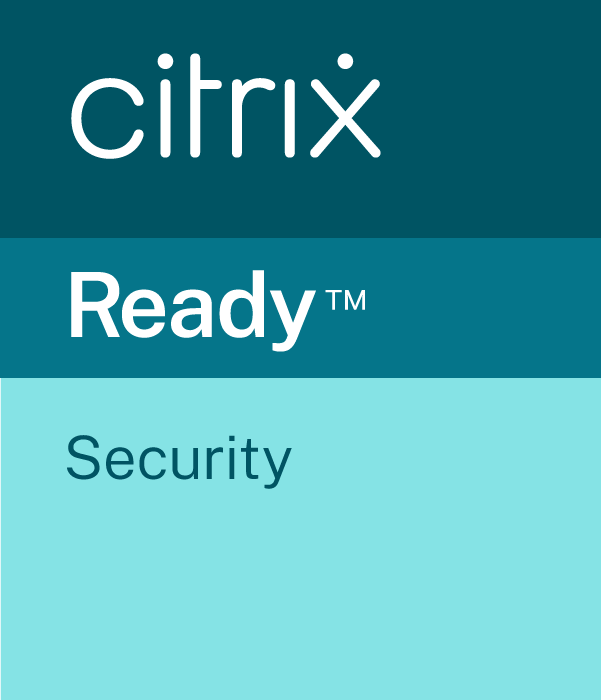Product Details
McAfee Management for Optimized Virtual Environments (MOVE) Anti-virus optimizes McAfee virus protection for virtual desktops and servers without compromising performance or security, helping you realize operational returns and more effective security management.
McAfee Management for Optimized Virtual Environments (MOVE) Anti-virus delivers improved performance and resource utilization for virtualized environments. Designed specifically for these environments, MOVE Anti-virus employs and optimizes the virus-processing abilities of McAfee VirusScan, allowing you to obtain higher operational returns and decrease deployment risk.
The dynamic nature of provisioning desktops and predicting their overall load in a virtualized environment can be challenging to model and capacity plan. Anti-virus protection not designed for virtual environments can make this task significantly more complex. Although virtual desktops are capable of running traditional anti-virus protection on individual virtual machines, the accumulative performance impact on the infrastructure can be extensive, directly impacting operational returns and the number of supported virtual desktops. With the consolidation of corporate data within the data center, the need to be more vigilant and provide constant protection increases as activity at the endpoints reaches closer to critical data and servers than ever before.
McAfee Management for Optimized Virtual Environments AntiVirus (McAfee® MOVE AntiVirus) is an anti-virus solution for virtual environments. It removes the need to install an anti-virus application on every virtual machine (VM), yet provides the protection and performance adequate for your organization requirements.
MOVE AntiVirus brings advanced malware protection to your virtualized environments, and integrates real-time threat intelligence with security management across your physical and virtual infrastructure.
Features
MOVE AntiVirus features are important for your organizations system security, protection, and performance.
Centralized management
MOVE AntiVirus integrates fully into McAfee ePO, leveraging its infrastructure for automated security reporting, monitoring, deployment, and policy administration.
Optimized scanning
MOVE AntiVirus provides higher operational benefits, and minimizes the performance impact on virtual servers with enhanced scan avoidance and scanning based on overall work load of the hypervisor.
Flexible deployment
McAfee® MOVE AntiVirus offers the flexibility to choose your preferred deployment model:
- One option works across multiple virtualization platforms
Greater Data Center visibility
McAfee Data Center Connector, which is also part of the Data Center Security suite, provides a complete view into virtual data centers and imports key properties like servers, hypervisors, virtual machines through the McAfee ePO console. You can register a cloud account for Amazon Web Services (AWS), or OpenStack with McAfee ePO to discover and gain visibility into all VMs, and protect them using MOVE AntiVirus.
For details, see the product documentation for your version of Data Center Connector.
McAfee SVA (Security Virtual Appliance) Manager
McAfee SVA Manager integrates fully into McAfee MOVE AV Multi-Platform, and it automatically assigns the MOVE Offload Scan Servers to McAfee MOVE AV Multi-Platform clients based on configurable parameters like Scan Server load, McAfee ePO tags, and IP address ranges.
The SVA Manager component:
- Simplifies administrative management by automating the assignment of clients to the offload scan servers.
- Provides visibility of scan server status by monitoring the health of the offload scan servers.
- Performs load-balancing of offload scan servers.
Scan diagnostic tool
You can run the scan diagnostic tool to easily find frequently scanned files, extensions, and VMs, then include these results in the path exclusion policies to exclude them from being scanned. A good set of exclusions improves the performance of the virtual infrastructure.
Restore quarantined items
McAfee MOVE AV deletes any items that are detected as threats, converts a copy of the item to a non‑executable format, and saves it in the Quarantine folder. These quarantined items can be restored later. Quarantined items can include files, cookies, and registries.
Targeted on-demand scan
The targeted on-demand scan feature allows the administrator to select a system or a group of systems from the System Tree in McAfee ePO and assign a client task to initiate the on-demand scan immediately.
The OSS runs the specified Maximum concurrent targeted scans per Offload Scan Server in addition to the Maximum concurrent scans per Offload Scan Server defined in the policy.
RAM disk for scanning
RAM disk is used by the OSS for file scanning and it significantly reduces the disk I/O on the offline scan server. You can enable the RAM disk option in the ePolicy Orchestrator server. RAM disk is created by the OSS and it improves the OSS performance by enhancing the scan time.