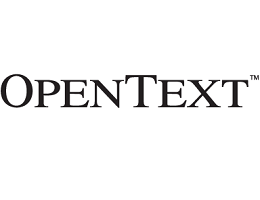Product Details
OpenText HostExplorer is a fast, modern, secure, and reliable terminal emulator for your legacy enterprise hosts, including IBM iSeries, zSeries, UNIX and Linux systems. HostExplorer is certified for Windows 7 and 8, and is Citrix Ready™ for Citrix Virtual Apps, formerly XenApp environments. Terminal sessions can be deployed to a website, providing browser-based access to highly customized emulation environments.
OpenText HostExplorer provides fully customizable IBM mainframe or UNIX terminal emulation from your Windows or Citrix environment, providing:
- Secure access to your legacy systems from modern Windows environments
- Migration from desktop to web–based access solutions
- Support for local and global users as well as external business partners through the web or Citrix environments
- Safe transmission of sensitive data across open networks
Features
Features & benefits of OpenText HostExplorer include:
- Integrated web-to-host: Migrate to web-based solution without risks or additional training.
- Security: Support for common protocols including SSH2, SSL and Kerberos. Smart card certificates for RSA public key authentication to UNIX/Linux servers.
- Protocol and compliance: Compliant with TN3270E, TN5250E and VT. Support for FIPS compliant ciphers.
- Migration and macro conversion: Easily switch from Attachmate Extra!, Micro Focus Rumba and IBM PComm.
- Certified for Microsoft Windows 7, 8 and 10
OpenText HostExplorer is subject to US Export restrictions; please contact our sales team for the latest information.
Screenshots