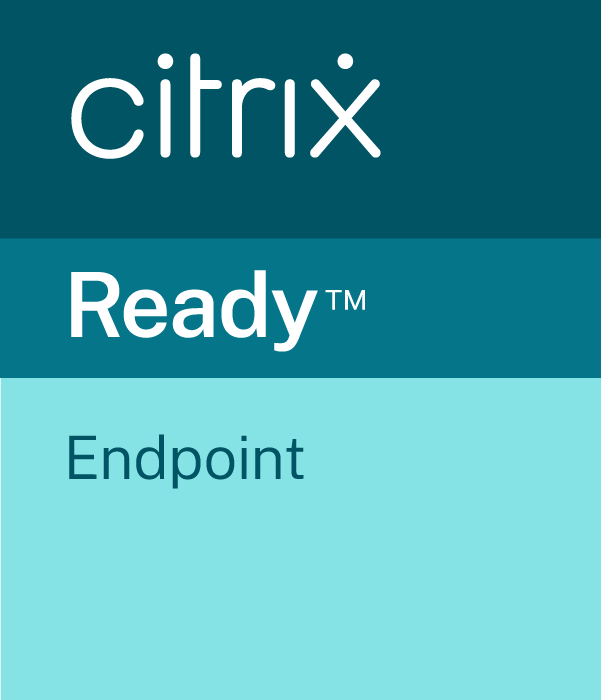Product Details
The benefits of Thin Clients in an application or desktop virtualization environment are clear as administrators look to move to a more secure, easier to manage, and centralized environment.
However an endpoint refresh for administrators can be extremely challenging and a sensitive topic to tackle in any organization. Numerous concerns rear their heads when it comes to a PC refresh project, and these can be cost, political, or change resistance related. The good news is there is an alternative to diving into thin clients right away.
That is why ZeeTim has designed ZeeTransformer, a software to turn your PCs into ZeeTerm Thin Clients, easily and quickly, regardless of the PC manufacturer. This offers an alternative to diving immediately into an expensive hardware purchase by extending the life of your PCs, and benefiting from the security and management improvements a thin client or zero client solution can offer.
Why ZeeTransformer ?
In a virtualization context of applications or workstations, ZeeTransformer allows you to:
- Gain all of the benefits of thin clients while keeping your existing PC hardware,
- Facilitate the teleworking of users by allowing them to easily switch from their personal PC to a secure work environment,
- Experience a thin client infrastructure before moving to new hardware,
- Facilitate change management with users who maintain their usual physical workstation,
- Modernize from a complicated and challenging OS to one that allows for complete security and simplicity,
- Benefit from a complete workstation management tool in theme with the overall desktop and application centralization strategy.
Thin Client configuration and test case results:
Thin Client OS: Linux
Thin Client OS version: 6.2
Architecture: 64 bit (x64)
| Type | Test | Standard | Premium | Test Results |
| Multimedia | Hardware Accelaration using H265 Codec Support (Optional) | X | Not Tested | |
| Video Conferencing on Skype for Business with HDX Real Time Optimization Pack Support | X | Not Tested | ||
| Optimization for Microsoft Teams Support | X | Passed | ||
| HTML5 Redirection Support | X | Passed | ||
| Browser Content Redirection Support | X | Passed | ||
| Windows Media Stream Redirection Support | X | Passed | ||
| Security | PIV Smartcard Support | X | Not Tested | |
| Citrix Workspace Enablers | Citrix Cloud Services Support | X | X | Not Tested |
| Citrix Files access and Experience Support | X | X | Not Tested | |
| Citrix Workspace App Support | X | X | Passed | |
| Citrix Workspace Support | X | X | Not Tested | |
| Access Secure SaaS and Web Application | X | X | Passed | |
| Devices | Plug n Play Devices Redirection | X | X | Passed |
| High-Definition Webcam Streaming | X | X | Passed | |
| 3D Mouse Support and Redirection | X | X | Not Tested | |
| Audio Recording and Playback Support | X | X | Passed | |
| Graphics | Rich Graphics Application Support | X | X | Not Tested |
| Multi Monitor Support for 2D and 3D Applications | X | X | Passed | |
| Pixel Perfect Lossless Compression | X | X | Not Tested | |
| 2D Graphics - Server Rendered Virtual Application | X | X | Passed | |
| Multimedia | Video Playback - Server Rendered Windows Media Redirection | X | X | Passed |
| Client Printer Test Using Citrix Universal Printer Driver | X | X | Not Tested | |
| General | HDX Traffic Management and Monitoring with Citrix ADM (optional) |
X | X | Passed |
| Accelerated Traffic Support through Citrix SD-WAN (optional) | X | X | Passed |
*Passed: This case is fully tested by partner and has met the desired results.
*Not Tested – This test case was not executed as per partner preference. Submit your questions by clicking on the Request Information button on this page.
*NA (Not Applicable) – This test case is not applicable for this thin client because of the hardware/software or Citrix product support limitation.
Screenshots

Features
With ZeeTerm you now have the ability to integrate many innovative features into your workspace, solving the
most common problems encountered in a virtualized environment:
- Authentication solutions,
- Unified Communications,
- Printing solution,
- Access management,
- Device Management Solution
Advantages
- Save time by preparing USB keys to transform PCs in advance before sending them to users.
- Concurrent licenses that are not dedicated to a specific user or workstation.
- Hardware agnostic, and you are never locked into a specific Operating System.
- Administer all your newly created ZeeTerm in a centralized way via the ZeeConf management platform.
- Compatible with major videoconference tools like Zoom and Teams.
Resources
Brochures: Executive Overview
ZeeTransformer - Datasheet